Hello, everyone,
I'm new to reason 9 and i'm not sure if my problem is actually a problem.
I have a Roland Juno DS hooked up to reason via midi-usb.
Every time I play a chord, the notes of my keys are repeated upon release.
When I play an individual key, the note is sustained in a normal fashion.
Why are my chords played on both press and release?
Feature or bug??
Check your prefs to be sure there are not TWO versions of your controller assigned under Control Surfaces.Mas0n wrote:Hello, everyone,
I'm new to reason 9 and i'm not sure if my problem is actually a problem.
I have a Roland Juno DS hooked up to reason via midi-usb.
Every time I play a chord, the notes of my keys are repeated upon release.
When I play an individual key, the note is sustained in a normal fashion.
Why are my chords played on both press and release?
Otherwise, does this happen on every instrument? Are you recording two notes for every note played (if yes, see above)?
That's all I got…
Selig Audio, LLC
It appears to happen with all instruments. From what I have come to understand, upon release of a chord, all but 1 note will keep playing indefinitely, this can be stacked until all keys are being played. If I press an individual key, the note will cease. I found that if i release the keys very gently, the chord will sustain in a normal way (this is not a complete fix, as this makes playing very difficult). I tested to see if my keyboard was the problem, but I cannot replicate this outside of Reason. I checked the preferences to see if there are problems but I can't find any. I don't have two versions of my controller connected.
I appreciate you hearing me out on this matter, I'm completely lost.
I appreciate you hearing me out on this matter, I'm completely lost.
Can you give an example of a preset from the factory sound bank that does this?Mas0n wrote:It appears to happen with all instruments. From what I have come to understand, upon release of a chord, all but 1 note will keep playing indefinitely, this can be stacked until all keys are being played. If I press an individual key, the note will cease. I found that if i release the keys very gently, the chord will sustain in a normal way (this is not a complete fix, as this makes playing very difficult). I tested to see if my keyboard was the problem, but I cannot replicate this outside of Reason. I checked the preferences to see if there are problems but I can't find any. I don't have two versions of my controller connected.
I appreciate you hearing me out on this matter, I'm completely lost.
Selig Audio, LLC
Is the pedal polarity reversed?
In the “PEDAL” system settings, check the “Control Pedal Polarity” or “Hold Pedal Polarity” setting
In the “PEDAL” system settings, check the “Control Pedal Polarity” or “Hold Pedal Polarity” setting
The question here is, when you play what rack device instrument?Mas0n wrote:Hello, everyone,
I'm new to reason 9 and i'm not sure if my problem is actually a problem.
I have a Roland Juno DS hooked up to reason via midi-usb.
Every time I play a chord, the notes of my keys are repeated upon release.
When I play an individual key, the note is sustained in a normal fashion.
Why are my chords played on both press and release?
Are you using the EMI (External MIDI Instrument) device as a way for Reason to play your Roland Juno DS?
If yes, then all you're hearing is your Juno's *local* control play + the MIDI notes sent to Reason and then back from Reason into your Juno.
If the above is your case, it'll explain why you're hearing the chord twice.
There are 2 solutions for it, one involving using different Send/Receive MIDI Channels and/or the most used one, setting Juno's Local Control to OFF, so it won't play from its keyboard, only from incoming MIDI, which will turn it into 2 separate devices: The MIDI sending keyb controller part separate from the MIDI receiving synth/sound "engine" part.
btw, what Remote controller are you using, the generic one? Because this may also explain why notes are being played on release.
I checked my Roland settings, they're set to standard. I'm also not using a pedal.rcbuse wrote:Is the pedal polarity reversed?
In the “PEDAL” system settings, check the “Control Pedal Polarity” or “Hold Pedal Polarity” setting
I mainly use the id8 instrument device.Koshdukai wrote: The question here is, when you play what rack device instrument?
Are you using the EMI (External MIDI Instrument) device as a way for Reason to play your Roland Juno DS?
If yes, then all you're hearing is your Juno's *local* control play + the MIDI notes sent to Reason and then back from Reason into your Juno.
If the above is your case, it'll explain why you're hearing the chord twice.
There are 2 solutions for it, one involving using different Send/Receive MIDI Channels and/or the most used one, setting Juno's Local Control to OFF, so it won't play from its keyboard, only from incoming MIDI, which will turn it into 2 separate devices: The MIDI sending keyb controller part separate from the MIDI receiving synth/sound "engine" part.
btw, what Remote controller are you using, the generic one? Because this may also explain why notes are being played on release.
I'm not connected to a dedicated audio interface, so I can't really use EMI.
i set my Juno's local switch to OFF, if that helps.
I am using the generic controller, only because Reason doesn't have native support for Roland devices.
ok, so Local OFF and you're simply playing the ID8, so the retriggering of the notes on note-release is happening on the ID8 (right?).Mas0n wrote:I mainly use the id8 instrument device.
I'm not connected to a dedicated audio interface, so I can't really use EMI.
i set my Juno's local switch to OFF, if that helps.
I am using the generic controller, only because Reason doesn't have native support for Roland devices.
Some more questions:
1) When you record, on a MIDI (ID8) track your keyb playing, do you see recorded those chord notes doubled in the sequencer ?
1.1) If not, do you hear the same issue when playing the ID8 with the MIDI you've just recorded in the Sequencer?
2) Are you using the Advanced MIDI Interface device (top of the rack) to route any incoming MIDI into the ID8 ? If you are, don't i.e. disconnect that routing. What happens then, once you select the ID8 sequencer track and play your keyb?
btw... you don't need an *audio* interface to use the EMI, just a MIDI out port, which you have through your Juno's USB, so you can send MIDI to your Juno through EMI (I even thought that was what you were doing initially).
Just to make sure...Mas0n wrote:It appears to happen with all instruments. From what I have come to understand, upon release of a chord, all but 1 note will keep playing indefinitely, this can be stacked until all keys are being played. If I press an individual key, the note will cease. I found that if i release the keys very gently, the chord will sustain in a normal way (this is not a complete fix, as this makes playing very difficult). I tested to see if my keyboard was the problem, but I cannot replicate this outside of Reason. I checked the preferences to see if there are problems but I can't find any. I don't have two versions of my controller connected.
I appreciate you hearing me out on this matter, I'm completely lost.
Are you 100% sure that, in the preferences in Reason, there are not two instances of your midi controller configured? It's not if you have 2 controllers connected. It's if you have two controllers configured in Reason when you only have one connected to the computer. So it's double, and that can cause this behaviour.
"This is a block of text that can be added to posts you make. There is a 255 character limit."
Right. But the retriggering happens across all the instrument devices. For some it's worse, like the Malstrom Graintable Synthesizer for example. A chord will keep playing indefinitely.Koshdukai wrote: ok, so Local OFF and you're simply playing the ID8, so the retriggering of the notes on note-release is happening on the ID8 (right?).
Some more questions:
1) When you record, on a MIDI (ID8) track your keyb playing, do you see recorded those chord notes doubled in the sequencer ?
1.1) If not, do you hear the same issue when playing the ID8 with the MIDI you've just recorded in the Sequencer?
2) Are you using the Advanced MIDI Interface device (top of the rack) to route any incoming MIDI into the ID8 ? If you are, don't i.e. disconnect that routing. What happens then, once you select the ID8 sequencer track and play your keyb?
btw... you don't need an *audio* interface to use the EMI, just a MIDI out port, which you have through your Juno's USB, so you can send MIDI to your Juno through EMI (I even thought that was what you were doing initially).
1. Yes, sort of. when I record the notes of my keyboard, they play back the way i hear it, doubled. However, the sequencer doesn't distinguish a difference between the press of a key and the release of a key, so the notes appear longer rather than detached.
2. I don't see any Midi being routed to the id8 in the Advanced Midi interface.
Sorry, I thought you were implying that I was using the EMI to directly record the sounds of my keyboard. Either way, the problem still occurs.
Under the Control Surfaces tab in preference, it only shows one instance of my device. How would it look duplicated?Gorgon wrote:
Just to make sure...
Are you 100% sure that, in the preferences in Reason, there are not two instances of your midi controller configured? It's not if you have 2 controllers connected. It's if you have two controllers configured in Reason when you only have one connected to the computer. So it's double, and that can cause this behaviour.
hmmm... well, assuming everything already mentioned on this thread isn't the cause, then, apparently, Juno's "Note OFF" MIDI msg isn't what that generic Controller Remote Codec is expecting it to be, thus not recognising it as such, if my theory is correct, thus explaining those sequencer recorded long notes (that was why I asked you to see what was recorded in the sequencer).Mas0n wrote:Right. But the retriggering happens across all the instrument devices. For some it's worse, like the Malstrom Graintable Synthesizer for example. A chord will keep playing indefinitely.
1. Yes, sort of. when I record the notes of my keyboard, they play back the way i hear it, doubled. However, the sequencer doesn't distinguish a difference between the press of a key and the release of a key, so the notes appear longer rather than detached.
...although, I re-checked and those generic codecs are already prepared to work with both standards, the Note OFF (8x xx xx) and Note ON@Vel=0 (9x xx 00) which some manufacturers use as Note Off. I know M-Audio likes to use those. Not sure about Roland.
Can you use a MIDI sniffer/monitor (like MIDI-OX if you're using Windows) to see what's being sent out of the Juno when you press and release a note ?
MIDI-OX's Input window will show you something that may look like this:
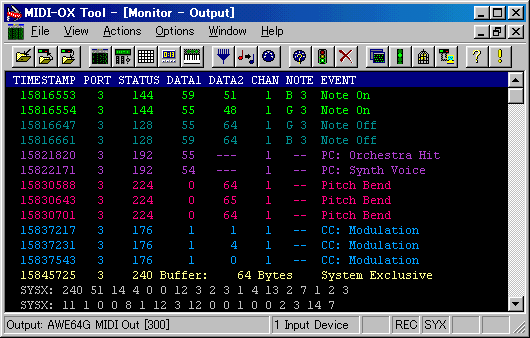
I'm interested in those Note Off numbers (here are in Decimal but they could show up in Hex, depending on the default setting, but either format is fine).
To really understand what's happening and to help you I'll need to see what's the MIDI msgs that are being sent by the Juno DS.
Edit: Well, according to its MIDI Implementation doc, it should be sending out the standard Note OFF MIDI msg... so something's odd with either your Juno (have you tried it with other music apps?) or the USB driver or something else.
JUNO-DS61/DS88 - MIDI Implementation
2. Data Transmission (Sound Source Section)
Channel Voice Messages
Note off
Status 2nd byte 3rd byte
8nH kkH vvH
n = MIDI channel number: 0H - FH (ch.1 - 16)
kk = note number: 00H - 7FH (0 - 127)
vv = note off velocity: 00H - 7FH (0 - 127)
I guess it's not an issue with Reason after all.Koshdukai wrote:
Can you use a MIDI sniffer/monitor (like MIDI-OX if you're using Windows) to see what's being sent out of the Juno when you press and release a note ?
MIDI-OX's Input window will show you something that may look like this:
I'm interested in those Note Off numbers (here are in Decimal but they could show up in Hex, depending on the default setting, but either format is fine).
To really understand what's happening and to help you I'll need to see what's the MIDI msgs that are being sent by the Juno DS.
Edit: Well, according to its MIDI Implementation doc, it should be sending out the standard Note OFF MIDI msg... so something's odd with either your Juno (have you tried it with other music apps?) or the USB driver or something else.
JUNO-DS61/DS88 - MIDI Implementation2. Data Transmission (Sound Source Section)
Channel Voice Messages
Note off
Status 2nd byte 3rd byte
8nH kkH vvH
n = MIDI channel number: 0H - FH (ch.1 - 16)
kk = note number: 00H - 7FH (0 - 127)
vv = note off velocity: 00H - 7FH (0 - 127)
Hopefully you'll still be willing to help despite it having no relevance to Reason anymore. I don't remember having this problem with Ableton or standalone sequencers, but the problem is there.
I also realized my midi is screwed up in more ways than one.
My pitch bend actually plays notes when I move it. I'm sure there are other things wrong with it too.
Well, there you have it. It looks like your Juno DS (USB MIDI out) is totally "borked", according to those screens (assuming you were pressing and then releasing the notes) there's clearly Note OFFs missing.
From here on, all I can say is you should describe this issue to Roland Support and hope that there's an easy (firmware update?) fix *OR* if you had to install a Roland proprietary USB driver (Yamaha and Roland love non-standard USB that needs their own drivers) maybe it's just a USB driver issue fixable with an update.
Worst case scenario might be the hardware itself (its keyboard) having an issue but surely that would also mess up your regular local playing of the synth as standalone, so maybe it's just a firmware problem.
From here on, all I can say is you should describe this issue to Roland Support and hope that there's an easy (firmware update?) fix *OR* if you had to install a Roland proprietary USB driver (Yamaha and Roland love non-standard USB that needs their own drivers) maybe it's just a USB driver issue fixable with an update.
Worst case scenario might be the hardware itself (its keyboard) having an issue but surely that would also mess up your regular local playing of the synth as standalone, so maybe it's just a firmware problem.
-
- Information
-
Who is online
Users browsing this forum: Jabba Bakes, Steedus and 4 guests

