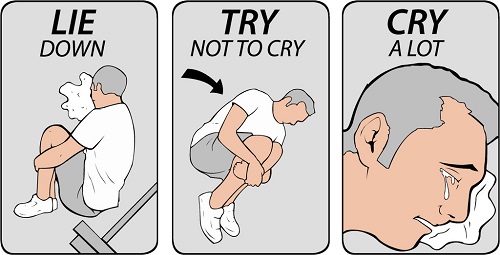More ram will NOT help reason cpu performance in this case. That era of macbooks performs very badly with reason unfortunately. That's an ivy bridge 2.6ghz quad i7, and there's absolutely nothing wrong with the power of it even today.
As you guys know i've done a lot of benchmarks over time, and my windows machine using the same processor family at yours, but 2 versions down at just 2.3 ghz, gets literally double the amount of effects and instruments that my macbook pro did. Double. Then I borrowed my sister's brand new retina 2014 2.6 quad, using the haswell processor family which is a step up from ivy bridge, and my windows laptop still got around 35% more effects and instruments! Raising the buffer doesn't help with reason on mac.
You'll get massive mileage out of that machine simply by installing bootcamp and using reason there for a start (you'll need to do some research on dpc latency and intel power saving/speed throttling).
Contrary to popular belief, mac os x is really NOT suited to real time audio applications, especially where performance is concerned. There is a massive discussion that can be had about it but i've said it all before so i will step out, but you can look up TAFKAT at gearslutz who explains it all. He invented the "dawbench" standardised audio benchmark to test cpus.
I have the demo installed on my 2015 retina 2.8ghz with 16gb ram and 1tb super fast flash.. i other words, my macbook pro is fully maxed out, there isn't a single option I could add. And still the 2.3 ghz 2012 windows laptop gets 30% moe plugins at the same buffer setting using the same interface, before cracks and pops settle in, and around 20% more plugins period.. The mac starts crackling and popping way earlier on the benchmark test than the windows machine, which cuts out when the cpu has maxed out and simply stops playing, but without crackles.
My mac is popping like crazy halfway on the way to before it cuts out

I've repeated these tests with so many macs and different OSX now that I know it's not just an anomaly anymore, and i've talked to tafkat more about it and he confirmed.
The only daw's that perform WELL on a mac with plugin count are Logic/Cubase 8+/Pro Tools 11/DP9+ and to some extent reaper. They all use large internal playback buffers to get around the mac's audio issues. And it works.
Macs have a lot going for them, and i will only ever use a mac for my serious work myself. as i love the whole workflow of the OS. My $600 win laptop is just to play no limits rollercoaster sim LOL and occasionally do audio benchmarking vs my macs.
So i will just end by stating my own true feelings on the matter. If you want to use RE's and a bunch of fx and instruments ITB on reason, in realtime, without bouncing, no mac laptop will give you "good"performance. The way the OS is designed and then the whole issue of the wildly varying processor speed will see to that. it's simply not suited to the sort of way reason works. I promise I am not making this up.
If you need help in optimising a bootcamp partition, let me know in PM and we'll take it there, and you will see, no matter if you don't like windows, how well reason performs on the very same machine.
The only way to get decent performance on OSX with reason, is to use a mac pro or imac 27" with dekstop processors. That would help a lot but still, windows will always give you better performance on the same cpu.
Many of us are happy to sacrifice performance because we love OSX.. and we do.. otherwise many of us wouldn't have macs LOL! However, before RE's, no reason devices really challenged the CPU, so it was easy to run huge projects in realtime without issue.. cause the devices *themselves* are so damn efficient. Now with RE, you are going to have to use the new bounce feature a lot (or in previous versions, bounce also but with more steps), to remove the ream time fx and instrument processing from your projects, whenever you need to. That's your only option or use windows.
(quick tip, if you install windows, install the freeware latencymon to make sure your dpc latency is under control (deferred procedure call, do some reading about i, you may need to use windows device manager to disable certain components of your mac which may cause dpc spikes, it's very easy to fix and is usually he wireless controller, which you can just re enable when you need to go on the net). Once you get the right figures in latencymon, then install throttlestop to disable your macbook's cpu changing it's clock speed.. I have done this and
more than doubled my reason performance on the very same macboo using OS X). Usually just installing windows, disabling the wireless adapter and going to power management built into windows, and choosing "high performance", will give you a satisfactory working machine with regards to DAW performance.
Shit, as usual that turned out way longer than planned LOL! Some people get annoyed with my benchmark testing but i promise i am only trying to help, but will indeed step out of this topic now. To sum up, use windows or just accept it and bounce, bounce, bounce. even if you went and blew 3.5k on a top of the line current macbook, it won't make a difference with Reason.