Nostromo 2
Available now in the Propellerhead Shop!
A year ago, almost to the day, Lectric Panda graced us with Nostromo, the Spectral Synthesizer. It had quite an original way of generating sounds: each oscillator would swipe through a list of basic waveforms (or “spectrums” – or “spectra” if you’re Latin speaking), either fading between them or simply jumping from one another, in sync with a sweep LFO.
A year later, Nostromo 2 builds upon this to add some candy to the process, inspired by the numerous SDK 2.5 improvements that were introduced in Reason 9.2 – and also probably by the lessons learned in creating PSQ-1684 and Fritz.
Let’s check out what’s new!
Visual improvements
The device has gained some height: the numerous new controls needed some space and it’s now 7U high, while Nostromo 1 was only 6U (1U = the minimum height of a device, like the RV-7 or DDL-1; Nostromo 2 is as high as 7 of those devices stacked together).
The background color is a tad lighter, and the contrast makes it easier to read the various texts. The clickable LEDs, which were all red previously, are now colored blue, green, orange or yellow. While it could be argued that it’s not a “core” change, it does wonders for the eyes, as it’s now easier to focus on various sections of the device.
While the upper part hasn’t changed much, everything in the bottom half had been scrambled around: the filters are now on the left, the Mod Matrix is at the bottom right, the LFOs on the bottom left…

There’s now a Graph display, showing either a Lissajou curve (i.e. a plot where one side of the signal is represented vertically and the other side horizontally), a standard waveform, or nothing at all for those who don’t want to be distracted.
All the knobs and faders are now bigger and easier to grab. The waveform and LFO graphs are also bigger, and shaded “à la Serum”.
And obviously, thanks to SDK 2.5, there are now hierarchical pop-up menus to select the filter modes, the randomization options, the Mod Matrix sources a destinations, and so on.
Check at the bottom of this article for a unique view of Nostromo’s evolution over a year!
That’s it for the cosmetics, let’s delve into the mechanics.
Oscillators
A new option now allows for syncing the oscillators’ sweep waves to the Transport bar, that is: the sweep can now be reset to its starting position upon hitting Play in the sequencer.

A whopping 1500+ new waveforms have been added to the spectrum catalog, split into 8 new categories: 6 “syn” and 2 “bin”. While the first 6 are inspired by classic synth sounds, the last two are binary combinations of harmonics which can yield truly incredible sounds, as the harmonics are either fully off of fully on, which is rather unusual in sound synthesis. Select a random “bin” waveform on every slot of an oscillator, pick a smooth sweep and you’ll get the weirdest evolving soundscape!
It is now possible to reset a slot to the “empty” waveform by [Command]/[Ctrl]-Clicking it, or set it to a waveform randomly picked from the catalog by [Option]/[Alt]-Clicking it.
Filters
The first two filters are the same ones than in the previous version, but then, there are two more! They are placed after the first pair: the output of Filter 1 can be balanced between Filters 3 and 4, and so can Filter 2. The second pair, like the first one, can be used either in parallel or in series.

There are more modes, too (and they’re conveniently accessible through a hierarchical pop-up menu): while the Comb +/- and the excellent AM/RM filter haven’t changed, the remaining ones have been split between a Transistor Ladder and a State Variable mode (similar to the ones found on Thor for instance). The Ladder mode offers Low Pass, Hi Pass and Band Pass in 4 different slopes (6 to 24dB), plus a 24dB Notch; the State Variable mode offers LP, HP and BP, a Low Shelf, Hi Shelf, Band Shelf, Peaking, Notch and All Pass (a.k.a. Diffuse, a.k.a. the filter I miss the most on every other synth out there), all at 12dB/octave.
Similar to Nostromo 1, this is also where the Audio In enters the signal flow, which means the device can also be used as a stand-alone filter bank. The AM/RM and All Pass modes are hard to find outside of Lectric Panda territory, so just this capability alone is worth the price!
LFOs

There are now 6 LFOs available (vs. 3 in the previous version). Four of them are voice-dependent (1, 2, 4 and 5) and two are global (3 and 6). And they can be synced to Transport too. You thought the 200 different LFO shapes found on Nostromo 1 weren’t enough? Well, there’s now 1000 of them to play around with. Yes, I know, who ever needs a thousand different shapes? Well, a randomizer, that’s who. But let’s not anticipate: we’ll talk about this a bit later.
Automation
Being the big brother of PSQ-1684 and Fritz, you can expect Nostromo 2 to push the boundaries of automation. And indeed it does, so much so that it reaches the limits imposed by Reason: some controls groups can not be automated for lack of available slots. They are the envelopes 5 and 6, LFOs 4 to 6, and Filters 3 and 4. While this might seem like a limitation at first glance, it really isn’t in real-life use: I never had to automate more than 4 envelopes, more than 3 LFOs and more than 2 filters on just one patch.
Mod Matrix, revisited
Nostromo breaks the barrier of Mod Matrix modulatable sources: there are now 32 lines in the Mod Matrix, allowing up to 32 different sources to modulate up to 64 different destinations. The first 8 slots’ values can even be automated/remoted.
Nostromo 1 had 21 sources and 114 destinations available for modulation. Nostromo 2 has 68 sources and… 164 possible destinations!
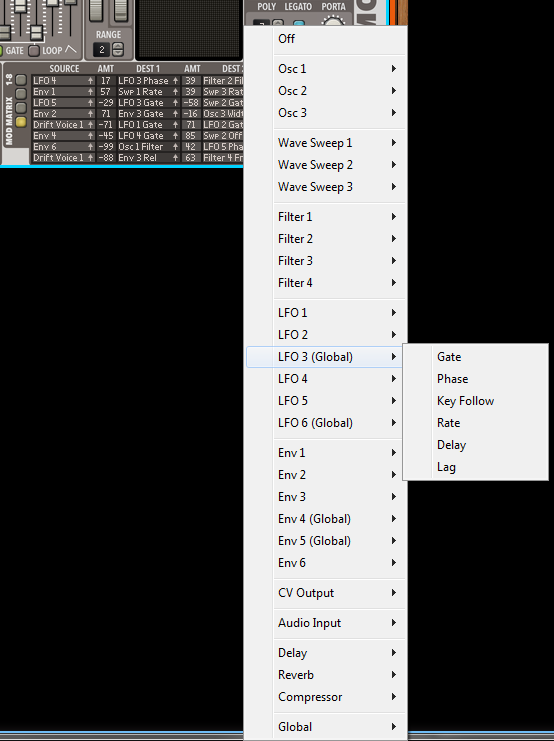
Most of these new items are due to the additional LFOs, Filters and Envelopes, but two new sources are worth mentioning here:
The first one is the Voice Note. You can select a note (like D#, G…) and modulate something if and only if that note is the one being played. Yes, it’s very convenient for percussions and drums, but it’s also usable on synth sounds, giving them the Eurorack flavor that Panda’s fans crave.
The second one is an Audio Input Envelope Follower. Which means that you can now track the envelope of an incoming audio signal and use it to modulate anything in the device. While it was previously possible through a Pulverizer device, the modulation rate was limited to CV rate; it’s now in full audio rate.
Oh, and Lectric Panda implemented the Drag-to-Destination paradigm to ease the selection of sources and destinations.
Envelopes
As we saw earlier, there are two more envelopes, one of them global and the other per-voice. They are freely assignable to any parameter through the Mod Matrix.
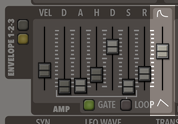
But the big new thing, available on all 6 envelopes, is the “curvature fader.” It allows for a smooth selection of the curvature of the envelope’s slopes, going from linear to logarithmic, or, as I like to call it, from sloppy to snappy, the latter being the closest to an analog envelope (the one we’re looking for when we need a punchy sound). While we’re here, Envelope 5’s output has been added to the back of the device, as has LFO 4.
Effects
 The delay and reverb are still there, but they’ve been complemented with a Compressor. You might wonder where does the compressor lie in the FX chain? Well, it’s up to you: the order of the effects can be configured through a new FX routing menu.
The delay and reverb are still there, but they’ve been complemented with a Compressor. You might wonder where does the compressor lie in the FX chain? Well, it’s up to you: the order of the effects can be configured through a new FX routing menu.
It is also worth noting that the compressor’s gain can be used as a modulation source in the Mod Matrix! You can now sidechain anything, like a LFO or Stereo Spread or… anything, really.
And now… Randomize all the things!
Most of you will probably know that Lectric Panda published, within last year, about a million patches (“million” in a literal sense, for once!) for various devices, under the “Lectric Panda Generates…” umbrella. They can be downloaded from their website (see below for the link): there are four ReFills for Nostromo, two for Dual Arpeggio and Synchronous, and one each for Alligator, MonoPoly, PX7, Parsec, Polar, Pulverizer, Resonans, Scream 4, The Echo and Thor.
It is therefore no secret that the Panda has developed a smart algorithm to randomly create new sounds for pretty much any device. PSQ-1684 was the first device to implement that algorithm, shortly followed by Fritz: you can, by simply clicking the Dice symbol, randomize all the parameters, in a way that makes the result audible and musical. Well, that’s now available in Nostromo 2 as well. Not only can you randomize the patches, but you can also control every aspect of the randomization process.
Click on the wrench and you can set your own choices:
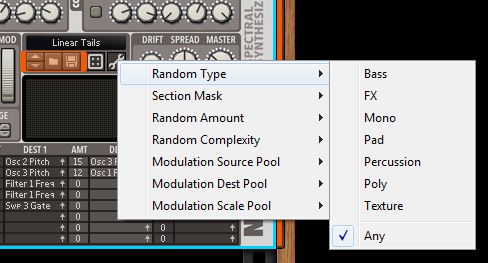
“Random Type” will select between Bass, FX, Mono, Pad, Percussion, Poly and Texture-type patches (or any one of them at random).
“Section Mask” will determine which sections of the device can or can’t be randomized: Oscillators, Oscillator Sweeps, Oscillator Spectrums, Filters, Envelopes, LFOs, FX, Compressor, Main (drift, spread, legato, etc) and Modulation Matrix.
“Random Amount” sets how many parameters of the existing patch will be affected by randomization.
“Random Complexity” determines the total number of alterations that the randomizer is allowed (for instance, when the complexity is low, only a few Mod Matrix slots will be filled, but with a high complexity, most slots will be used).
“Modulation Source Pool”, “Modulation Destination Pool” and “Modulation Scale Pool” allow for fine-tuning the exact parameters that can be used in the Mod Matrix section (with an option for selecting “Common parameters”).
Most of the time, you won’t even have to change any of these parameters: just click on the Dice and you’ll get a random patch, ready to use.
The quality of these random patches is astounding: about half of them are good enough to be featured in a signature ReFill, which is already an incredible feat considering that random processes usually tend to yield results of varying quality; but on top of that, you get sounds that simply couldn’t be made “by hand”. The number of modulation sources and destinations creates serendipitous interactions that no human could have devised, and this brings surprising and evolving sounds.
In the VST world, there are some well-knows synths leveraging mutation and randomization to create sounds; to my ears, Nostromo 2 blows them out of the water, by the usefulness and musicality of the resulting patches.
So, how much?
Keeping in line with the Panda’s philosophy about life, the universe and the price of Rack Extensions, and despite the amount of work that has gone into it, this update is free for all Nostromo users!
A word of warning though: this update will only be available to Reason 9 users, as it leverages new SDK 2.5 capabilities quite heavily.
Nostromo in the PropellerHead Shop: https://shop.propellerheads.se/product/nostromo-spectral-synthesizer/
Lectric Panda’s website (scroll down to download the free ReFills): http://lectricpanda.com/
Bonus pics: a one-year journey…
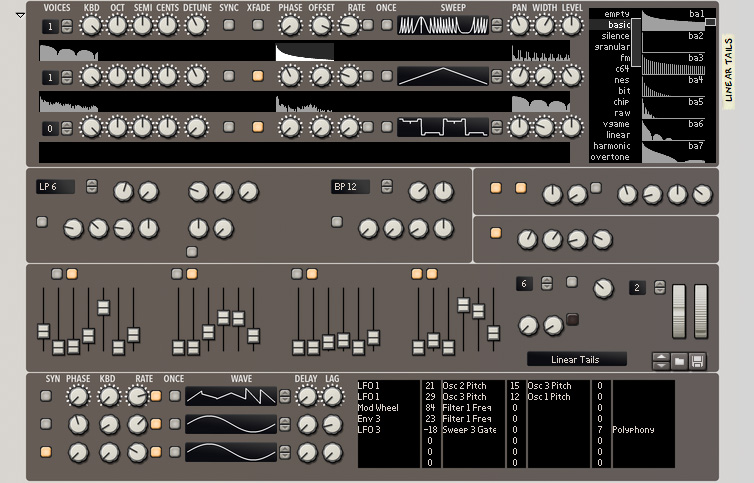
This is Nostromo 1, stripped of its background.
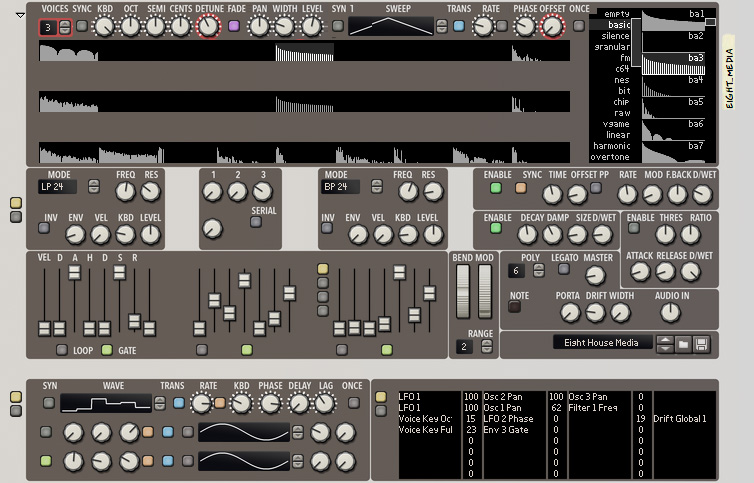
We’re working on several things simultaneously: rearranging the controls on the oscillators to accommodate for the new “Sync to Transport” switch, we’ve added a tentative Compressor panel, and the LFO section… Well, it’s a WIP! Added color switches as well.
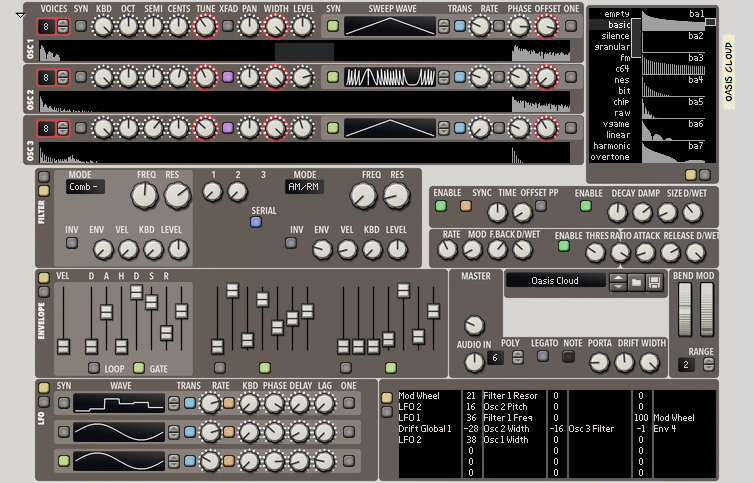
Getting there on the LFO section. We’re thinking about splitting the spectrum catalog in two panels. Other sections as well: Filters, Envelopes and LFOs will have two panels each.
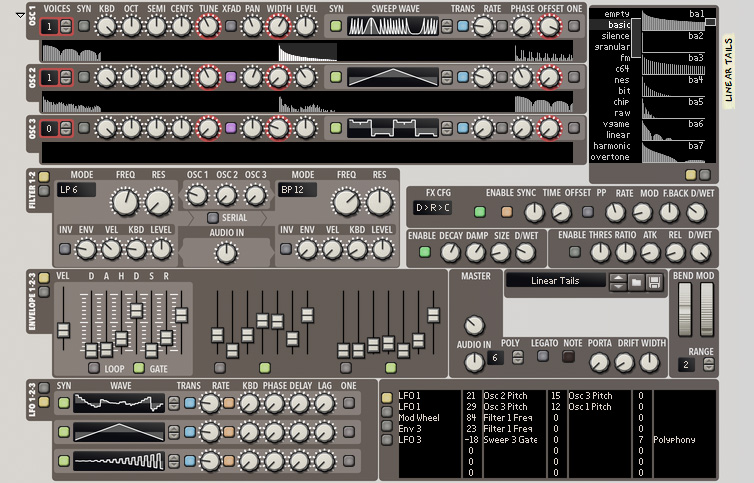
Added visual tabs to highlight the various panels. Most controls are now larger than in the previous version. Not yet satisfied with the FX section, we’ll leave that for later. The filters are taking “shape”… No pun intended!
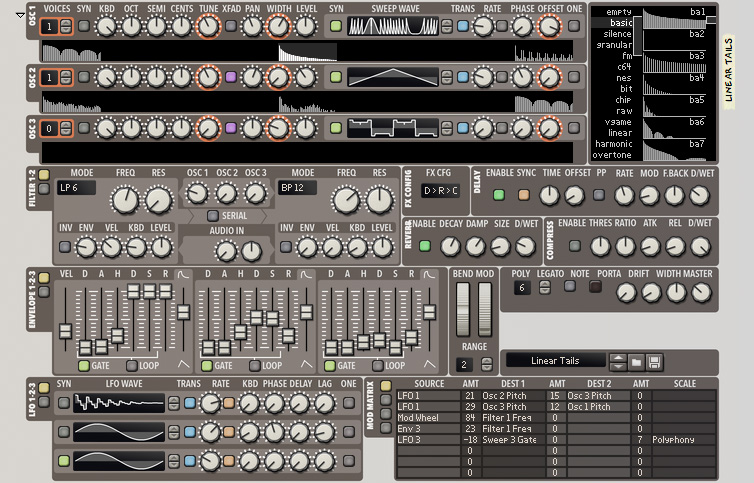
We’ve now got the Mod Matrix, LFOs, Envelopes and Filters sections wrapped up. Dropped the two-panels idea for the catalog, it wasn’t working anyway. Separated the FX routing menu from the rest of the FX section. The Global section still needs work.

Added the background for the FX section. Not quite satisfied with this section yet though: it’s a bit cramped. Added the Randomization controls next to the patch loading section.
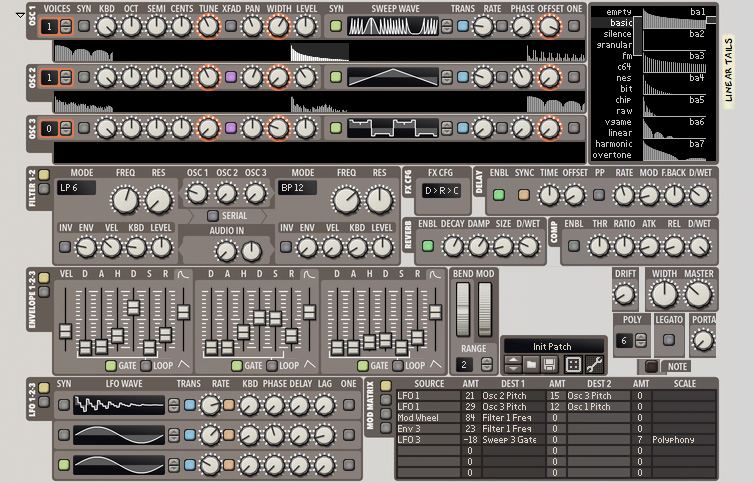
Getting there with the FX section: added tabs to give it some breathing room. Some touching up to the Global section and we’re almost done…
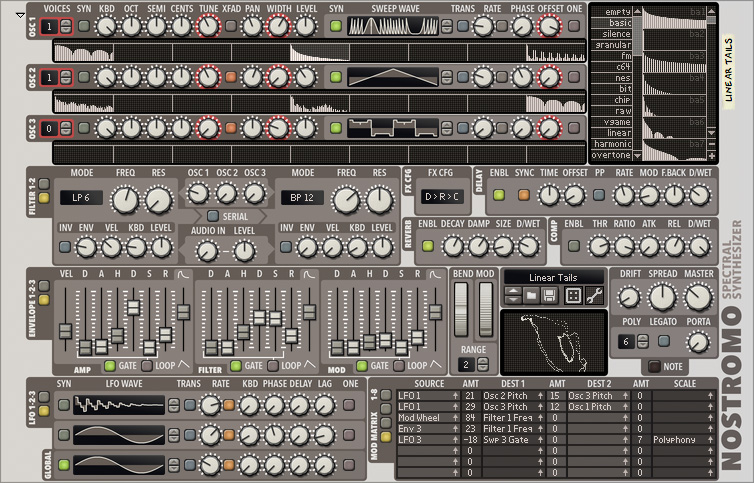
Added the Graph display, finalized the Global section, changed some switches colors, updated the Mod Matrix tab to show the panel number, added in the logo… Done!

