ZFO2 and DYN4: two new devices from Lectric Panda!
With Lectric Panda, modularity is the name of the game: everything can be plugged to anything else in every conceivable way. To wit, the number of back panel connections on any of his devices, whether synths, effects or utilities: they’re made for talking, and that’s just what they do!
This is just what his latest two devices are about: one is a CV utility derived from Nostromo, the other is a compressor effect, stemming from a yet-unreleased bigger device. Those can now be used on any other device. And they bear the usual Lectric Panda’s trademarks: connections galore and utter randomization.
ZFO2: Pulsar on steroids

What’s ZFO2? Rob Buse, the creator, says:
ZFO2 was my attempt at creating my go-to LFO. I wanted something simple like Pulsar, but also something that could generate wildly different CV signals. The thing that is unique about ZFO2 is the ability to modulate each LFO’s phase and rate with the other, creating a feedback loop. This can generate some pretty amazing signals. The other thing I wanted was some nice big displays and of course some Lectric Panda random patch generation.
Indeed, it’s a CV utility, inspired by Nostromo’s CV system. It offers two CV outputs, each with 1000 available waveforms, which can be intermodulated: each one can influence the other’s rate and phase position.
Their starting phase can be triggered, individually or together, either through the use of the “Trig” buttons, or syncing to the transport bar. Mind you, it won’t simply reset the phase on Play: it will set it according to where the playhead is in the sequencer.
Smart randomization is one of the Panda’s strong suits: some options are intelligently skewed so that most CV outputs are usable in a very musical way.
Familiar to users of Nostromo and Fritz, they both have a “Lag” setting, to smooth out the curves (more or less a coupling of the Attack and Decay settings that were available in Janitor CV Shaper, which is free by the way, go get it if you haven’t already). Depending on the setting on which those CVs are applied, like for instance a filter cutoff, it’s a great way to avoid clicks.
Also familiar to all users of Lectric Panda’s devices, the dice button randomizes everything. I was about to write: “which guarantees chaos every time”, but the truth of the matter is that it doesn’t. Smart randomization is one of the Panda’s strong suits: some options are intelligently skewed so that most CV outputs are usable in a very musical way. You might wonder how he came about becoming the King of Random? In his own words:
Pure laziness. Creating lots of good patches is hard and I would rather spend my time doing other RE work. When it came time to finish up Nostromo, I needed lots of patches. I wrote something quick that generated a ton of random patches. Pure random patches are usually pretty bad, if they make any sound at all! You might have 5-10% of them that are okay. Then you start debugging your patches, why is it silent, why is it bad? Then you refine the rules to avoid those conditions and get acceptable patches up to 10-15%. You just keep refining the generating rules until you get up to where 80-90% patches are usable and 5-10% are actually quite good. Every device is different, but the process is the same. When you go though this process with a device, you really learn what it’s capable of.
What’s the lowest rate? The answer is a very unexpected… 0 Hz!
A question that gets asked often about LFOs is: what’s the lowest rate? The answer is a very unexpected… 0 Hz! Yes, you read that correctly: you can set it so that the LFO doesn’t oscillate at all. In this case, the phase setting determines the level of the signal: you can either modulate it by the other LFO, by an external signal, or use it to manually command some other device, much like Aftermath Audio’s CV8X4 does. This is reminiscent of the way the play-head can be moved manually by turning a knob on Nostromo.
The next slowest rate is 0.001 Hz, which completes a cycle in about 20 minutes, and the highest is 50 Hz.
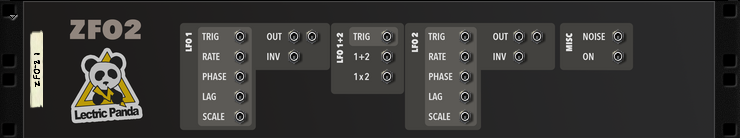
The back panel is, as you would expect if you’re familiar with the other devices from this developer, rather rich in connections. Each LFO has Trig, Rate, Phase, Lag and Scale inputs, as well as two normal Outs and an inverted one; there’s also a Trig input for both LFOs at once. Four more Outputs are available: the scaled sum of both LFOs, their multiplied value, a Noise Output which provides random CV values at the maximum CV rate, and a constant “On” Output which simply outputs the value 1, useful for scaling signals.
DYN4: taming the peaks, filling the troughs
This second device wraps a familiar concept in a rather original way: there are up to four compressors acting in series, each one capable of either normal compression, upwards compression, normal expansion or upwards expansion; optionally, they can be turned into dual-band compressors.

It may be useful to explain the difference between these four types of compressors.
Simply put, compression acts by reducing the highest (loudest) peaks in a signal: everything that is above a certain level (the Threshold) is reduced by a factor (the Ratio), at a certain speed (Attack), for a certain time (Release). This reduces the dynamic range of a signal.
Upwards compression works by leaving the peaks alone, but by raising the lowest (quietest) parts of a signal (again, up to a Threshold and by a Ratio, with an Attack time and a Release time). This also reduces the dynamic range of a signal.
Expansion is the opposite of compression: it will, as its name implies, expand the dynamic range of a signal by either increasing the level of the peaks (upwards expansion) or lowering the level of the quieter parts (normal expansion, like a soft gate).
Each of these different compression techniques can be chained at will, in any order, with any setting.
It quickly becomes obvious that none of these techniques are sufficient: most of us combine two or more of them, for instance to tame the peak of a vocal recording with a compressor, drop the noise with an expander and bring up the body of the voice with an upwards compressor. Well, it’s now easier than ever with DYN4, where each of these different functions can be chained at will, in any order, with any setting. The optional dual-band splitter will make it easier to isolate high end tails, typically.
And, because an Lectric Panda device wouldn’t be an Lectric Panda device without it, a Random button, in the shape of the familiar dice, allows for a complete randomization of every parameter, which extends the working field of DYN4 well outside of mixing territory, into out-of-this-world side-chaining effects.
On the back, four inputs (one for each compressor) allow side-chaining to an external signal.

The results (when using in a “traditional” manner) are surprisingly transparent, and easily compare with the best competitors out there.
We asked Lectric Panda: why tackle the already crowded compressor market?
DYN4 is actually a chunk that I broke out of another Rack Extension that’s in the works. When you start doing random patch generation in devices that utilize granular audio, resonant filters, and high feedback delays, you can get some extreme dynamics. Compression and limiting is a great method to smash those back into a useable range. I took this dynamics section, expanded it to have the dual band splitter, put four of them in serial, and added the back side-chains.
Well, that’s another hint of what’s to come… With these two new devices, we had to ask: is slowly but surely building the biggest Eurorack-inspired range of devices your grand master plan?
Hah. Sadly, there is no master plan. I usually work on whatever is most interesting at the moment and typically have four or five Rack Extensions in progress at any given time. Whatever one is most interesting at the time gets the attention. Sometimes the inspiration comes from eurorack stuff. Certainly PSQ was just jamming a whole bunch of that stuff together. I like reading manuals for devices to get ideas. I’ll read a manual cover to cover and write down interesting bits…
Both devices are available in the Shop right now:
ZFO2‘s price is 15€/$
DYN4 is 29€/$

