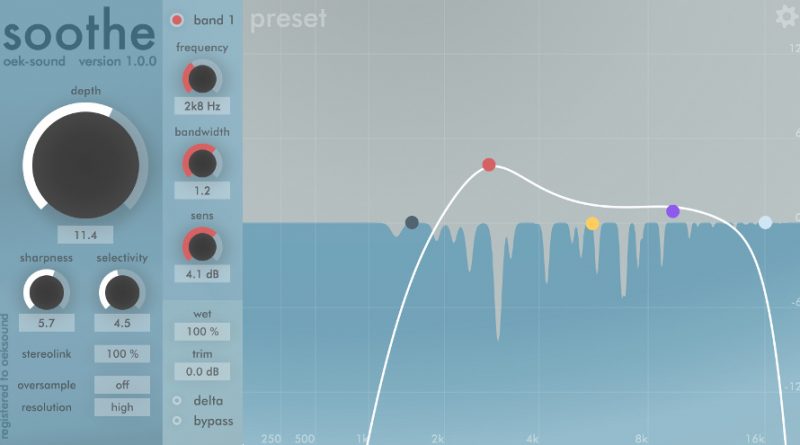Oeksound Soothe
There’s a new breed of ‘smart’ plugin on the scene, devices that can do some of the intelligent heavy-lifting for you, and this ultra cool offering from Oeksound is a prime example.

Described as a dynamic EQ with self-adjusting bands, it’s called Soothe and was released in October of last year with the Mac version and then the Windows version shortly after.
For me it just so happened to be the perfect tool that I became aware of at the perfect time as I was mixing some songs with vocals and guitars that had some abrasive resonances that created an unpleasant harshness in what would otherwise be very good performances. I was able to mask some of those issues with the various EQs in Reason and some heavy notching with Synapse GQ-7. But here’s where the real magic of Soothe comes into play.
If you have a track where different frequencies are popping out at different times, trying to notch them with a static EQ would be a bit like a game of ‘whack a mole’, as soon as you’ve knocked out one problem frequency you hear a different frequency jumping out somewhere else.
The intelligent and dynamic part
What Soothe does is listen to the audio material and automatically detects the potentially problematic resonances which it will then surgically reduce with amazing accuracy. You have three bands where you can focus on the problem ranges and choose the degree of detection and reduction (and various other parameters) separately for each band. In theory you may sometimes only need one band because it automatically chooses in real-time the exact frequencies to control. But having several separate bands allows the option of fine tuning how the reduction is applied in each selectable range, it’s like having three ‘soothing’ units running together, each dynamically detecting and controlling their own range of frequencies.
And this can often be achieved without coloring the overall sound or creating audible artifacts.
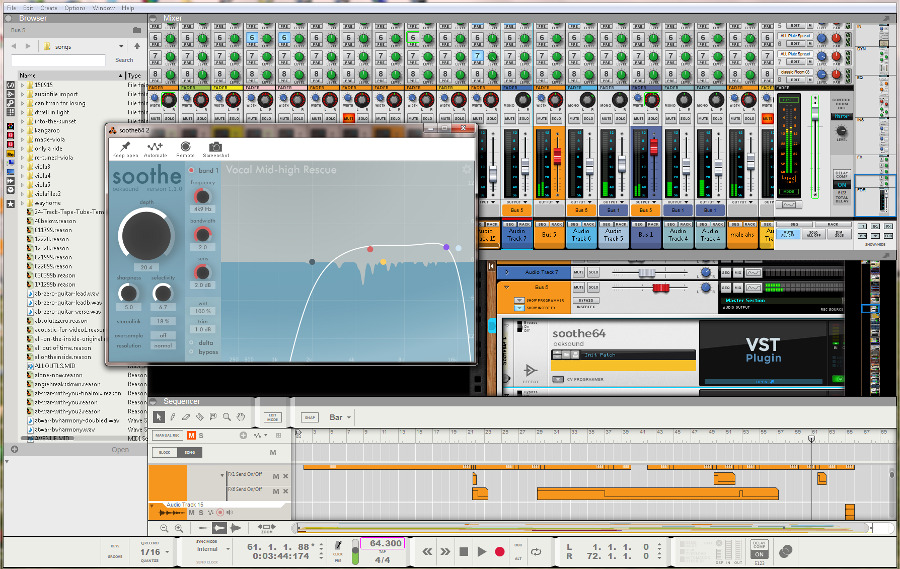
The interface is very simple and I found it quite intuitive and was able to cure all my problem tracks beautifully with very little fiddling, which was nothing short of miraculous for me after almost resigning myself to just having to live with some of these harsh sounding moments (or having to contemplate recreating the performances).
I will say, there’s a latency price to be paid (about 83ms). You have several resolution / oversampling options with corresponding CPU hit but when used in a mix setting the latency isn’t an issue and you can always bounce a track or two if the CPU is maxing out. (one thing you can do is run it in the least CPU-intensive setting to get the soothing function dialed-in and then print the track using one of the higher resolution oversampling modes, or you may just find that the low CPU modes provide perfectly fine results.)
Lose the harshness and keep the good stuff
In summary, Soothe is a remarkable device for automatically reducing problem resonances and is as easy to use as it is effective. I have since played around a bit with a few other plugins that do some variation of resonance detection / reduction but so far nothing I’ve tried is as simple and powerful as Soothe. It’s really the ‘Swiss army knife’ of resonance removal.
Currently available in Mac and Windows VST and AAX
Website: https://oeksound.com/soothe/
Videos on Youtube: https://www.youtube.com/results?search_query=oeksound+soothe